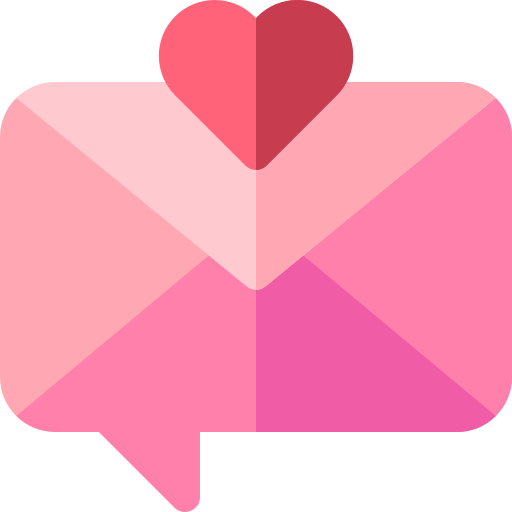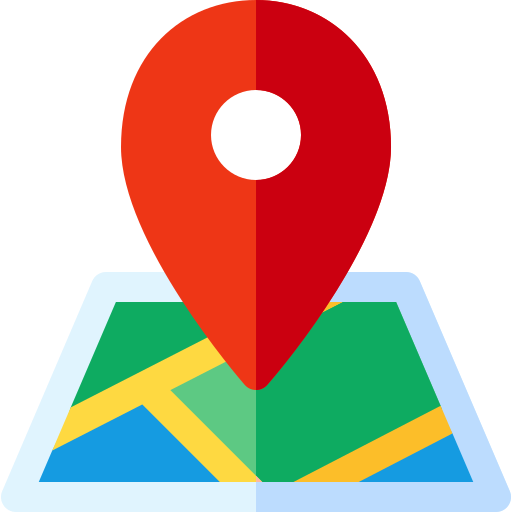API Integrations Explained: How They Work & Why They Matter
Have you ever wondered how your Shopify store sends order data to your email marketing tool? Or how your CRM syncs contacts from a website form in real-time?
The answer lies in API integrations.
In this article, I’ll break down:
- What APIs are
- How API integrations work
- Real-world examples
- Why they matter for your business
- How to get started
Whether you're a business owner, developer, or curious entrepreneur, this guide will make API talk feel like plain English. 😉
What is an API?
API stands for Application Programming Interface.
Think of it as a waiter at a restaurant. You (the customer) place an order. The waiter (API) takes that order to the kitchen (server) and returns with your food (response).
APIs act as bridges between software applications. They let two apps talk to each other, exchange data, and trigger actions—without manual work.
Examples:
- Google Maps API shows maps inside other apps (like Uber).
- Facebook Login API lets users sign into websites using Facebook.
- Stripe API enables websites to process payments securely.
What is an API Integration?
An API integration is when you connect two or more apps via their APIs so they can share information seamlessly.
For example:
- A Shopify store sends new orders to a CRM like HubSpot.
- A Google Form submission auto-creates a new task in Trello.
- Your website form sends leads directly to Mailchimp.
- With integrations, everything becomes faster, more accurate, and automated.
How API Integrations Work (In Simple Terms)
Let’s break it down into steps:
- App A wants to send or receive data.
- It makes a request through its API to App B.
- App B’s API receives the request, checks for authorization.
- App B sends a response with the requested data or confirmation.
- The integration logic handles what happens next (e.g., save, trigger, notify).
- All of this happens in milliseconds behind the scenes.
Real-World Use Cases
1️⃣ E-commerce Order Sync
Shopify + Zoho CRM
- When a customer places an order on Shopify, their data is instantly pushed to Zoho CRM.
- This triggers an email follow-up sequence or a sales call assignment.
2️⃣ Payment Processing
Stripe + Google Sheets
Every successful payment updates a Google Sheet with name, amount, and timestamp.
Useful for internal reporting or quick exports.
3️⃣ Lead Generation
WordPress Form + Mailchimp
New form submissions on your WordPress website instantly create subscribers in Mailchimp.
The system tags them based on interests or source.
4️⃣ Workflow Automation
Slack + Notion + Calendly
Booking a call via Calendly triggers a Slack alert and creates a Notion meeting note with all client details.
Why API Integrations Matter for Your Business
Whether you're running a small online store or scaling a SaaS company, APIs are mission-critical in 2025.
Here’s why they matter:
✅ Save Time: Automate manual data entry, reporting, and updates.
✅ Increase Accuracy: Reduce the risk of human error.
✅ Better Customer Experience: Faster response times, real-time updates, and smoother journeys.
✅ Scalability: As your business grows, your systems remain connected and responsive.
✅ Custom Solutions: You’re not limited by “one-size-fits-all” tools—you can stitch together tools you choose.
Common API Integration Tools
You don’t always need to write raw code. Here are some tools that help with no-code or low-code integrations:
- Zapier – Best for beginners
- Make (Integromat) – Visual drag-and-drop builder
- Pabbly Connect – Indian alternative with local integrations
- n8n – Open-source, self-hosted workflows
- Postman – Great for testing APIs manually
If you're a developer, tools like Node.js, Python (Requests/Flask), or PHP (cURL) can handle custom builds.
When to Use a Custom Integration
While Zapier or Make are great, there are times you’ll need something more powerful:
- Complex logic (e.g., conditional routing, multi-step logic)
- Security concerns (you want total control over sensitive data)
- No available pre-built connector for your tool
- Performance requirements (speed, data volume, reliability)
💡 Ajay’s Insight: I’ve helped clients build custom integrations for Shopify, WordPress, CRM tools, and internal dashboards. If it’s slowing you down—automate it.
Real Example: Saving Time with Automation
A client was manually exporting Shopify orders into Excel, then uploading them into a courier API.
Problem: 30 minutes wasted per day.
Solution: We built an API integration that:
Solution: We built an API integration that:
- Pulled Shopify order data in real-time
- Formatted it per courier API specs
- Auto-triggered label creation & dispatch status
- ✅ Result: Saved 15 hours/month and zero missed shipments.
How to Get Started with API Integrations
- Identify repetitive tasks that can be automated.
- Check if your tools have public APIs.
- Choose a tool (Zapier, Make, or custom).
- Test with simple automations first.
- Scale from there.
Final Thoughts
APIs are like the digital glue holding your business ecosystem together. Once you start leveraging API integrations, you’ll wonder how you ever worked without them.
Need help connecting your tools or building custom automations? Let’s talk—I’ll help you cut hours of busywork and build systems that scale.
📧 Email: shahajay213@gmail.com
📞 Phone: +91 9004609949
Ajay Shah — How can I help you?
📞 Phone: +91 9004609949
Ajay Shah — How can I help you?
Posted on: 03-05-2025