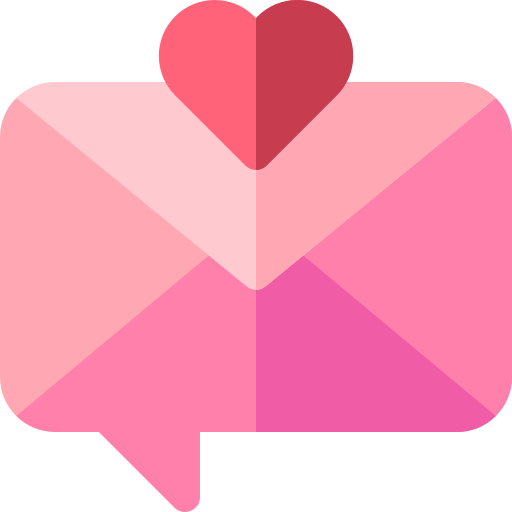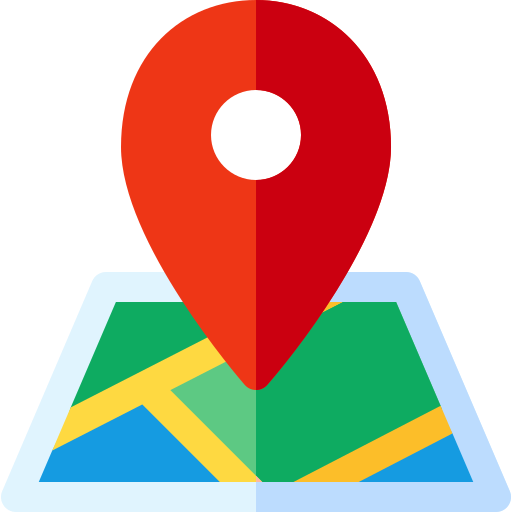Using Selenium to Automate WhatsApp Messages: A Guide for Beginners
Automation can greatly enhance your productivity and Selenium is a powerful tool for automating web browsers. In this guide, we'll explore how to use Selenium to send WhatsApp messages automatically, a handy technique for both personal reminders and business communications. Here’s how to get started:
Introduction to Selenium: Briefly explain what Selenium is and its uses in web automation.
Setting Up Your Environment: Guide the reader through setting up Python, Selenium, and the necessary WebDriver for their browser.
Accessing WhatsApp Web: Instructions on how to log in to WhatsApp Web using Selenium and navigate to the chat interface.
Writing the Script: Detailed steps on how to write a Python script that sends messages. Include basic coding snippets for sending text messages.
Running Your Script: How to execute the script and troubleshoot common issues that might arise during the setup or execution process.
Advanced Tips: Offer additional tips for customizing the script, such as scheduling messages or handling multiple contacts.
Ethical Considerations and Limitations: Discuss the importance of using automation responsibly and the limitations of using Selenium with WhatsApp Web.
This guide will not only help you understand the basics of using Selenium but will also empower you to start automating your WhatsApp messaging tasks effectively.
Posted on: 21-04-2024