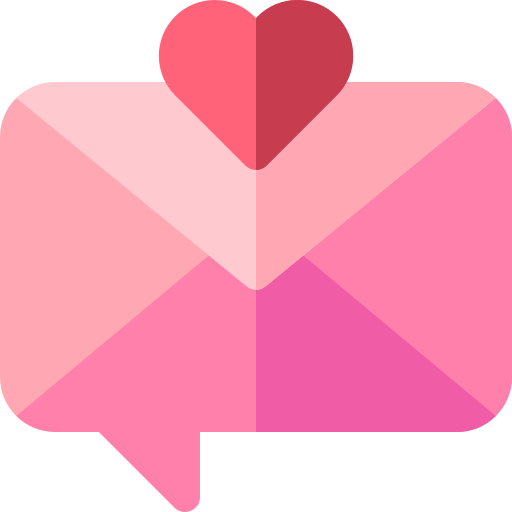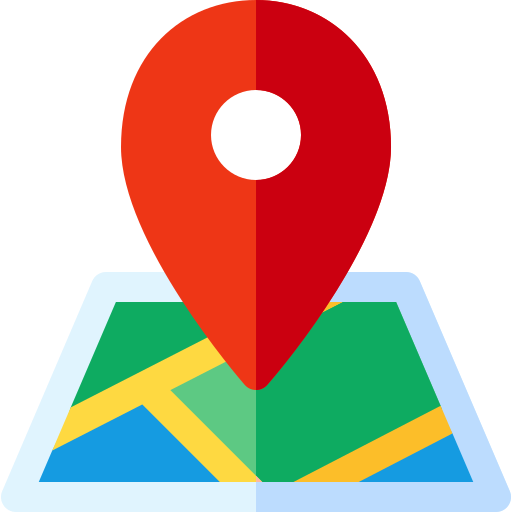10 Common Mistakes Small Businesses Make on Their Websites (And How to Fix Them)
In today’s digital age, your website is often the first impression potential customers have of your business. For small businesses, having an effective website can be the difference between gaining or losing customers. Unfortunately, many small business websites have common issues that can hinder their success. Here are ten frequent mistakes small businesses make on their websites and practical solutions to fix them.
1. Ignoring Mobile Optimization
Mistake: With increasing numbers of users accessing websites on mobile devices, having a mobile-unfriendly website can drive potential customers away.
Mistake: With increasing numbers of users accessing websites on mobile devices, having a mobile-unfriendly website can drive potential customers away.
Fix: Ensure your website is responsive and looks good on all devices. Use responsive design techniques and test your site on various screen sizes. Tools like Google’s Mobile-Friendly Test can help identify issues.
2. Slow Loading Times
Mistake: Websites that take too long to load can frustrate users and lead to higher bounce rates.
Mistake: Websites that take too long to load can frustrate users and lead to higher bounce rates.
Fix: Optimize images, leverage browser caching, and use a content delivery network (CDN) to speed up your website. Tools like Google PageSpeed Insights can help you analyze and improve load times.
3. Unclear Call-to-Actions (CTAs)
Mistake: If visitors are unsure about what action to take next, they might leave your site without engaging further.
Mistake: If visitors are unsure about what action to take next, they might leave your site without engaging further.
Fix: Use clear, compelling CTAs throughout your site. Make sure buttons stand out and use action-oriented language that tells users exactly what you want them to do (e.g., “Get a Free Quote” or “Shop Now”).
4. Overcomplicated Navigation
Mistake: A confusing or cluttered navigation menu can make it difficult for visitors to find what they’re looking for.
Mistake: A confusing or cluttered navigation menu can make it difficult for visitors to find what they’re looking for.
Fix: Keep your navigation simple and intuitive. Organize your menu items logically and ensure that key pages are easy to access. Consider a sticky menu that remains visible as users scroll.
5. Lack of Contact Information
Mistake: Failing to provide clear contact information can make it difficult for potential customers to reach out to you.
Mistake: Failing to provide clear contact information can make it difficult for potential customers to reach out to you.
Fix: Display your contact information prominently on every page. Include a contact form, email address, phone number, and physical address if applicable. Ensure that your contact details are easy to find and up-to-date.
6. Neglecting SEO Best Practices
Mistake: Without proper search engine optimization (SEO), your website may not appear in search results, limiting your online visibility.
Mistake: Without proper search engine optimization (SEO), your website may not appear in search results, limiting your online visibility.
Fix: Optimize your website for search engines by using relevant keywords, creating quality content, and ensuring proper meta tags and descriptions. Utilize tools like Google Search Console to monitor and improve your SEO performance.
7. Outdated Content
Mistake: Content that is old or irrelevant can make your business appear unprofessional and out-of-touch.
Mistake: Content that is old or irrelevant can make your business appear unprofessional and out-of-touch.
Fix: Regularly update your website with fresh, relevant content. This includes blog posts, news updates, and any other information that reflects your business’s current offerings and industry trends.
8. Poor Quality Images
Mistake: Low-quality or irrelevant images can detract from your site’s professionalism and user experience.
Mistake: Low-quality or irrelevant images can detract from your site’s professionalism and user experience.
Fix: Use high-resolution images that align with your brand and content. Avoid stock photos that look generic and opt for custom images or professional photography whenever possible.
9. No Analytics or Tracking
Mistake: Without tracking user behavior, you lack insights into how visitors interact with your site.
Mistake: Without tracking user behavior, you lack insights into how visitors interact with your site.
Fix: Implement tools like Google Analytics to track visitor behavior, traffic sources, and other key metrics. Use this data to make informed decisions and improvements to your website.
10. Not Including Social Proof
Mistake: Lack of testimonials, reviews, or case studies can make your business seem less credible.
Mistake: Lack of testimonials, reviews, or case studies can make your business seem less credible.
Fix: Include customer testimonials, case studies, and reviews on your site to build trust and credibility. Highlight positive feedback and showcase successful projects or satisfied clients.
Conclusion
By addressing these common website mistakes, you can enhance user experience, improve your site’s performance, and ultimately drive more conversions for your small business. Regularly review and update your website to ensure it meets the needs of your customers and supports your business goals.
By addressing these common website mistakes, you can enhance user experience, improve your site’s performance, and ultimately drive more conversions for your small business. Regularly review and update your website to ensure it meets the needs of your customers and supports your business goals.
Need help optimizing your website? Contact me today for a consultation!
Posted on: 25-03-2024