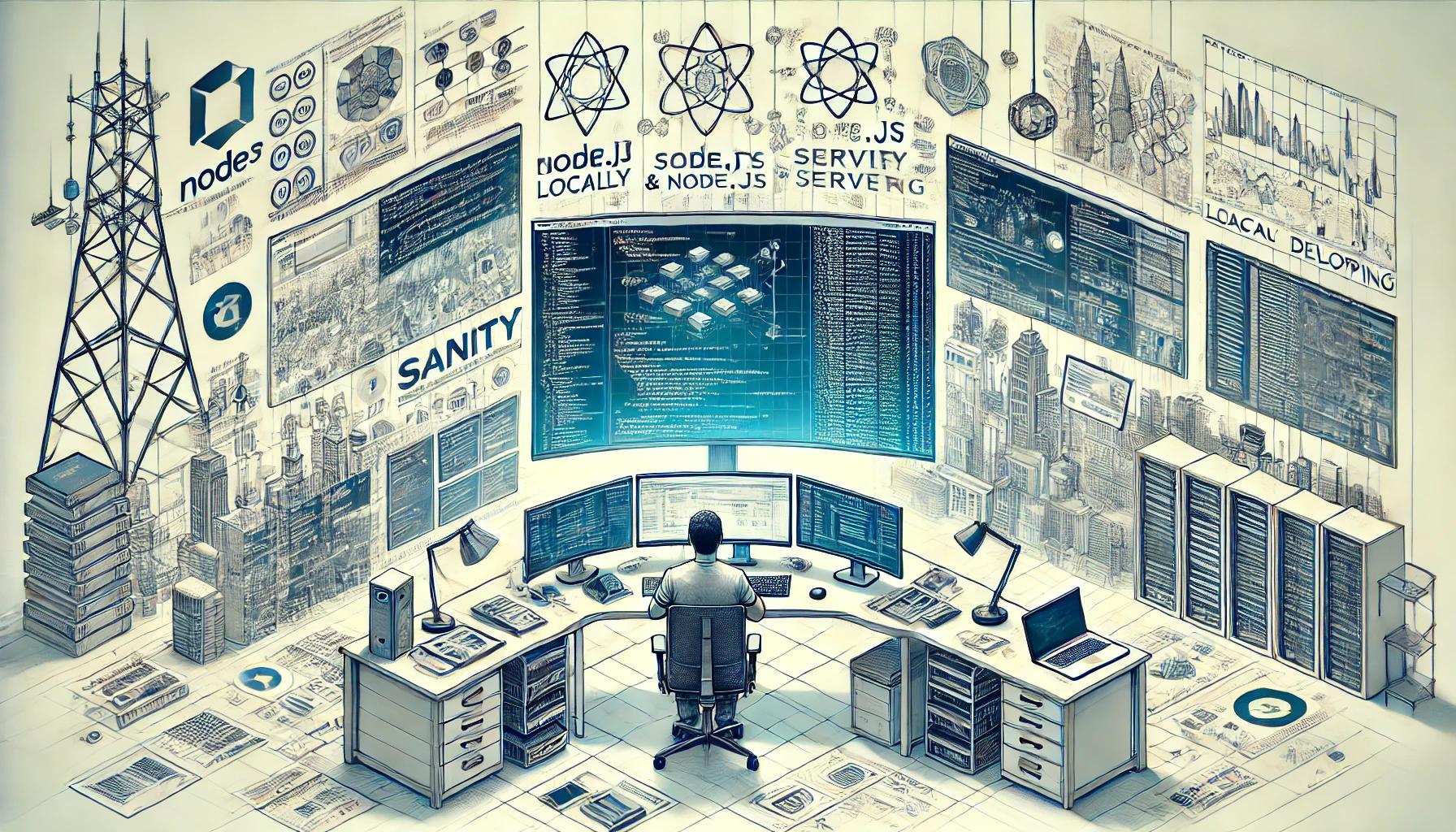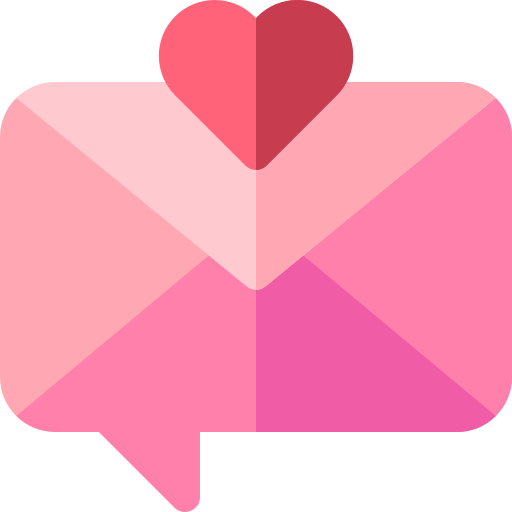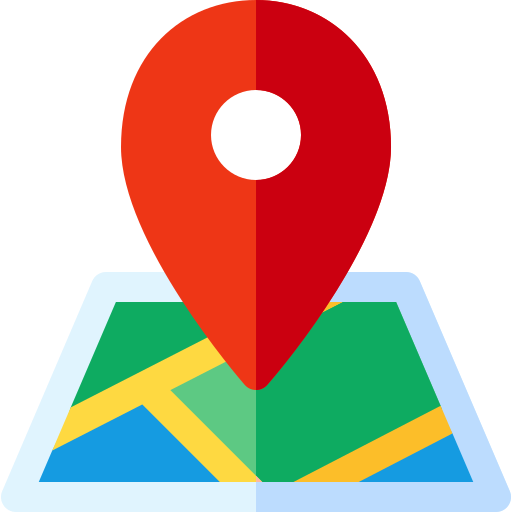How to Host a Sanity and Node.js Server Locally for Easy Development
Setting up a local development environment can significantly improve your workflow by allowing you to test and iterate quickly. This guide will walk you through hosting a Sanity and Node.js server locally:
Introduction to Sanity and Node.js: Briefly explain what Sanity and Node.js are, and why they are beneficial for developing web applications.
Prerequisites: List the necessary tools and software needed to follow along, such as Node.js, npm (Node Package Manager), and Sanity CLI.
Installing Node.js: Guide on how to install Node.js and configure your local development environment.
Setting Up Sanity: Instructions on how to install the Sanity CLI, create a new Sanity project, and configure it for local development.
Integrating Node.js with Sanity: Show how to set up a basic Node.js server that connects with the Sanity backend, including code snippets and configuration settings.
Running the Local Server: Step-by-step on how to run both the Sanity studio and the Node.js server locally, and how to access them through a browser.
Developing Locally: Tips on how to use the local setup to develop and test features, including how to handle live reloading and debugging.
Deployment Considerations: Briefly discuss how to transition from local development to production, mentioning any necessary changes or precautions.
Troubleshooting Common Issues: Offer solutions to some common problems that might arise during the setup or while running the servers.
Resources for Further Learning: Provide links to more in-depth resources for learning more about Sanity, Node.js, and local development setups.
By the end of this guide, you'll have a functional local development environment that uses Sanity and Node.js, enabling you to develop and test web applications efficiently.
Posted on: 01-05-2024