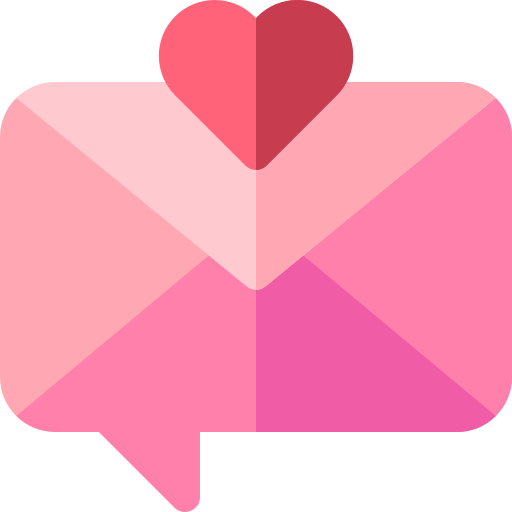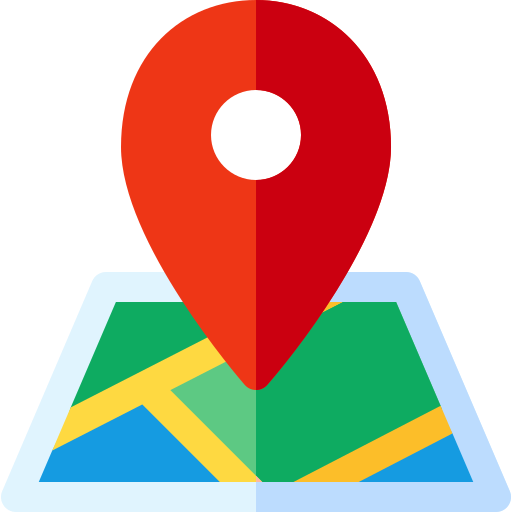Transform Your Images into PDFs: A Simple Guide to Our Image to PDF Converter
In our increasingly digital world, managing and organizing documents efficiently is crucial for both personal and professional success. Our Image to PDF Converter, available at ajayshah.netlify.app, provides a seamless solution for converting various image formats into a single, convenient PDF file.
Introduction Images are versatile for documentation but often require conversion to PDF for uniformity, especially when submitting official documents or creating digital portfolios. Our converter simplifies this process, accommodating everyone from professionals to hobbyists.
Why Convert Images to PDF?
- Compatibility: PDFs are widely recognized and accepted as a professional document format across platforms.
- Security: PDF files can be easily secured with passwords, making them safer for sharing sensitive information.
- File Organization: Merging multiple images into a single PDF can declutter digital space and keep related documents organized.
Features of Our Image to PDF Converter
- Batch Conversion: Convert multiple images into one PDF without compromising on quality.
- Support for Various Image Formats: Whether it's JPG, PNG, or TIFF, our tool handles them all.
- High-Quality Output: The conversion maintains image clarity and resolution.
- No Software Installation Required: Access our tool online without needing to download any software.
How to Use the Image to PDF Converter
- Go to the converter tool at ajayshah.netlify.app.
- Upload the images you want to convert. You can select multiple images for batch processing.
- Adjust any settings for the PDF output, such as orientation and margins.
- Click 'Convert' to start the conversion process.
- Download your new PDF file once the conversion is complete.
Applications of the Image to PDF Converter
- Professional: Architects, engineers, and graphic designers can convert their visual works into PDFs for easier sharing and reviewing.
- Education: Students and teachers can create digital portfolios or compile resources in a single document.
- Personal: Organize personal photos or important documents into neat PDF files.
Conclusion Our Image to PDF Converter tool is designed to enhance your productivity by transforming your images into more usable PDF formats. It's a tool crafted for convenience, supporting various professional and personal needs.
Explore this tool and start converting your images into PDFs today at ajayshah.netlify.app.
Posted on: 11-01-2025