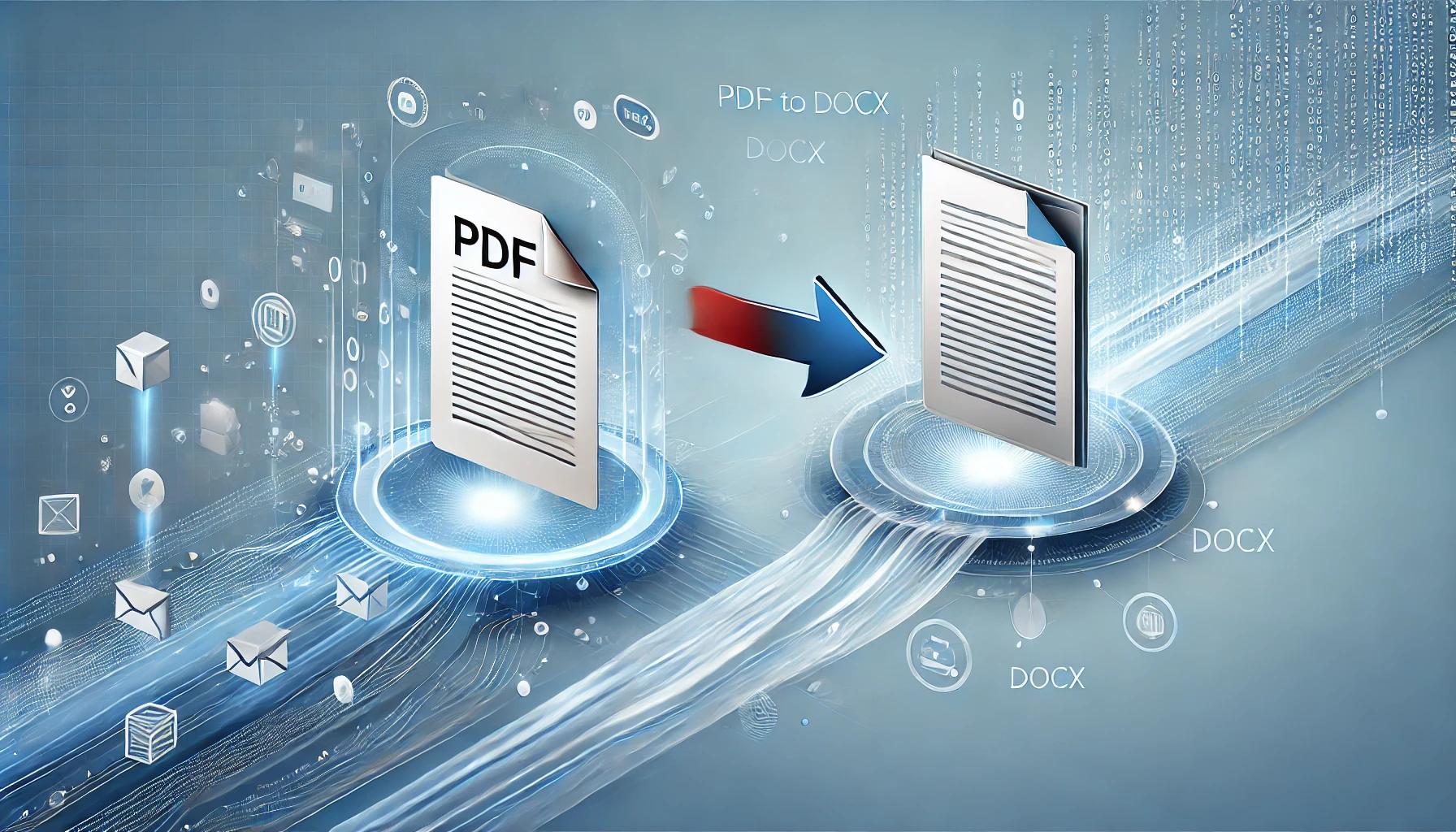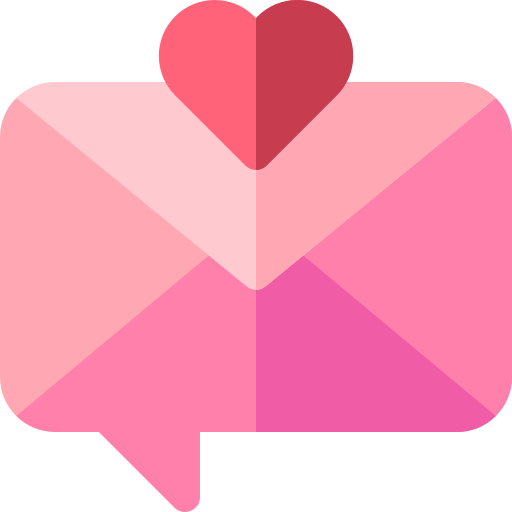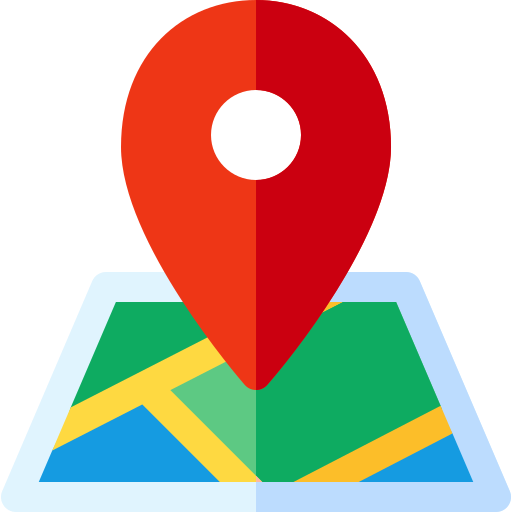Effortless Conversion: How to Turn Your PDFs into Editable DOCX Files
In today's fast-paced digital world, efficiency and simplicity in document management are key. Whether you're a student, a professional, or a business owner, the ability to quickly convert PDF files into editable Word documents (DOCX) can save you an immense amount of time and hassle. Our PDF to DOCX Converter tool on ajayshah.netlify.app offers a streamlined, easy-to-use solution for this very purpose.
Introduction Handling numerous documents in PDF format is common in both academic and professional settings. However, the non-editable nature of PDFs can pose challenges when modifications are needed. This is where a reliable PDF to DOCX converter becomes indispensable.
Why Use a PDF to DOCX Converter?
- Editability: Once converted to DOCX, the text in the document becomes fully editable in Microsoft Word or any other word processing software that supports this format.
- Formatting Retention: A good conversion tool maintains the original formatting of the PDF, reducing the need for post-conversion adjustments.
- Efficiency: Automating the conversion process saves time, especially when dealing with multiple documents.
Features of Our PDF to DOCX Converter
- User-Friendly Interface: The tool is designed with simplicity in mind, making it accessible even to those with minimal technical knowledge.
- High-Quality Conversions: It ensures that the formatting and layout of the original PDF are preserved in the DOCX file.
- Fast Processing: Convert documents quickly without waiting for long processing times.
- No Software Installation Required: Being a web-based tool, it does not require any software downloads, allowing users to access it from anywhere.
How to Use the PDF to DOCX Converter
- Visit the converter tool at ajayshah.netlify.app.
- Upload your PDF file by dragging and dropping it into the designated area or by clicking the upload button.
- Click on the 'Convert' button to start the conversion process.
- Once the conversion is complete, download the converted DOCX file to your device.
Applications of the PDF to DOCX Converter
- Academic: Students can convert digital books or research papers for easier citation and manipulation.
- Professional: Professionals can edit legal documents, contracts, and reports that were initially in PDF format.
- Personal: Convert personal documents for editing, such as resumes or letters.
Conclusion Our PDF to DOCX Converter is more than just a tool; it's a solution designed to make your document handling more efficient. By converting your PDFs to DOCX, you not only save time but also gain the flexibility to edit and enhance your documents as needed.
Feel free to explore this tool and experience the ease of converting your PDFs to DOCX format at ajayshah.netlify.app.
Posted on: 10-01-2025