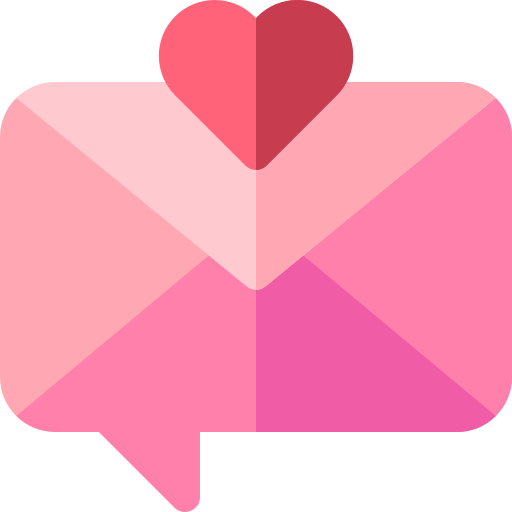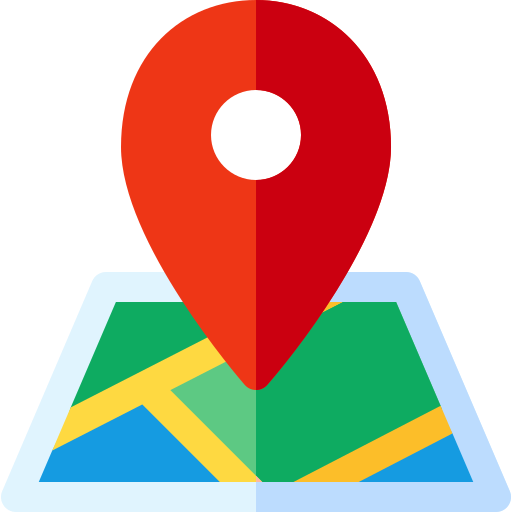How to Send Bulk WhatsApp Messages Without Saving Contacts: A Complete Guide
Introduction
In today’s fast-paced digital world, WhatsApp has become a critical tool for communication. Whether you’re a business looking to run a promotional campaign or an individual managing large groups, sending bulk messages efficiently can save time and effort. The challenge? Sending messages without saving every contact number to your phone.
Luckily, this is now possible. In this blog, we’ll explore practical methods to send bulk WhatsApp messages, highlight why this approach is essential, and introduce you to a user-friendly tool that simplifies the entire process.
Why Send Bulk WhatsApp Messages Without Saving Contacts?
Saving every contact before sending messages is inconvenient, time-consuming, and unnecessary. Here’s why sending bulk messages without saving contacts is beneficial:
Saves Time: Skip the hassle of saving and organizing contacts.
Privacy Management: Prevent your contact list from becoming cluttered.
Effective for Businesses: Ideal for marketing, sending reminders, or announcements.
Versatile Applications: Suitable for event planners, educators, or anyone managing a group.
Methods to Send Bulk WhatsApp Messages Without Saving Contacts
1. WhatsApp’s Built-in Click-to-Chat Feature
This method works for sending individual messages without saving contacts.
This method works for sending individual messages without saving contacts.
Steps:
Open your web browser and type:
https://wa.me/ followed by the recipient’s phone number in the international format (e.g., https://wa.me/15551234567).Press Enter, and WhatsApp Web or the WhatsApp app will open a chat window.
Type your message and send it.
Limitations:
Suitable for one-on-one messaging only.
Not practical for bulk messaging.
2. Use the WhatsApp Bulk Message Sender Chrome Extension
For bulk messaging, WhatsApp Bulk Message Sender is the ultimate solution. Designed to streamline communication, this Chrome extension allows you to send personalized bulk messages directly from your browser.
Key Features:
Bulk Messaging: Send messages to multiple contacts simultaneously.
Dynamic Personalization: Use placeholders like {name} to customize each message.
CSV Support: Upload contact lists via CSV files.
Media Attachments: Add images, videos, or documents for enhanced communication.
Customizable Delays: Set delays to comply with messaging guidelines and avoid spam filters.
Privacy & Security: Operates via WhatsApp Web, ensuring no user data is stored.
How to Use WhatsApp Bulk Message Sender
Install the Extension:
Download the extension from the Chrome Web Store.
Add it to your browser and pin it for easy access.
Connect to WhatsApp Web:
Open WhatsApp Web and scan the QR code using your WhatsApp mobile app.
Upload Your Contact List:
Prepare a CSV file with phone numbers in the international format.
Upload it to the extension interface.
Compose Your Message:
Type your message and use placeholders (e.g., {name}) for personalization.
Attach any media files if required.
Send Messages:
Set a delay if needed and click “Send.” The extension will deliver your messages one by one.
Ready to try it? Download WhatsApp Bulk Message Sender today and experience effortless messaging.
Advantages of Using WhatsApp Bulk Message Sender
Time-Saving: Send hundreds of messages in minutes.
Cost-Effective: No additional software or subscription fees.
Personalized Communication: Build stronger connections by addressing recipients directly.
Versatile for Businesses: Perfect for promotional campaigns, event invites, and updates.
Best Practices for Sending Bulk WhatsApp Messages
To maximize the impact of your bulk messaging campaigns:
Keep Messages Short and Clear: Avoid overwhelming recipients with lengthy texts.
Include a Call-to-Action (CTA): Encourage engagement (e.g., “Click here to learn more”).
Respect Privacy: Send messages only to recipients who’ve opted in.
Add Media Thoughtfully: Images or videos can make your messages more engaging.
Conclusion
Sending bulk WhatsApp messages without saving contacts is not only possible but also incredibly easy with the right tools. Whether you’re a business owner, event planner, or professional, tools like the WhatsApp Bulk Message Sender extension help you communicate efficiently, saving time and effort.
Get started today and simplify your messaging process—say goodbye to the hassle of saving contacts!
Posted on: 30-12-2024