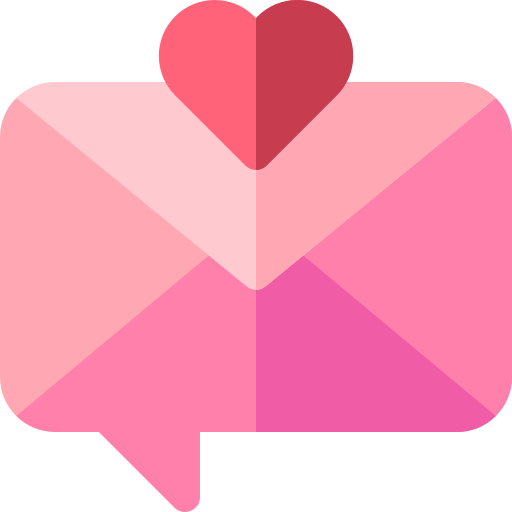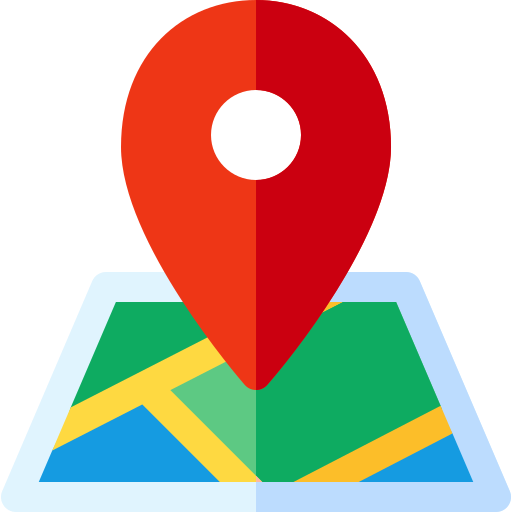Features
- Automatic Extraction: Instantly scrape email and phone data from web pages.
- Intelligent Pagination Handling: Automatically navigates through pages to collect data comprehensively.
- Data Deduplication: Ensures all collected data is unique, removing any duplicates.
- Local Data Storage: Stores data securely on your device until you choose to download or delete it.
- Download Options: Easily download data in CSV or Excel formats for further processing.
- User-Friendly Interface: Simple and intuitive UI, making data collection hassle-free.
How to Manage Your Data
Follow these steps to access and manage your extracted emails and phone numbers:
- Navigate to Dashboard > Data Scraper.
- View all extracted data listed by date and source URL.
- To download data, click the ‘Download’ button next to the data set you wish to download.
- To delete specific entries, click the ‘Delete’ button next to the item you want to remove from your records.
This section provides you with full control over your data, ensuring you can manage it according to your needs.
How to Use
- Install the Chrome extension from the Chrome Web Store.
- Visit any webpage from which you want to extract data.
- Click the extension icon to open the popup and start the scraping process.
- View the extracted data in the popup and choose to download it in your preferred format.
- Manage your data collection settings directly from the extension's interface for customized scraping.
Frequently Asked Questions
Is this extension free?
Yes, the basic functionalities of Data Scraper are available for free. Advanced features may require a subscription.
How does the extension handle private data?
Data Scraper does not store or transmit any personal data collected from webpages. All data is stored locally on your device and can be managed directly through the extension.
Can I use this extension on any website?
Yes, Data Scraper is designed to work on virtually any website, allowing you to collect email addresses and phone numbers from a variety of sources.